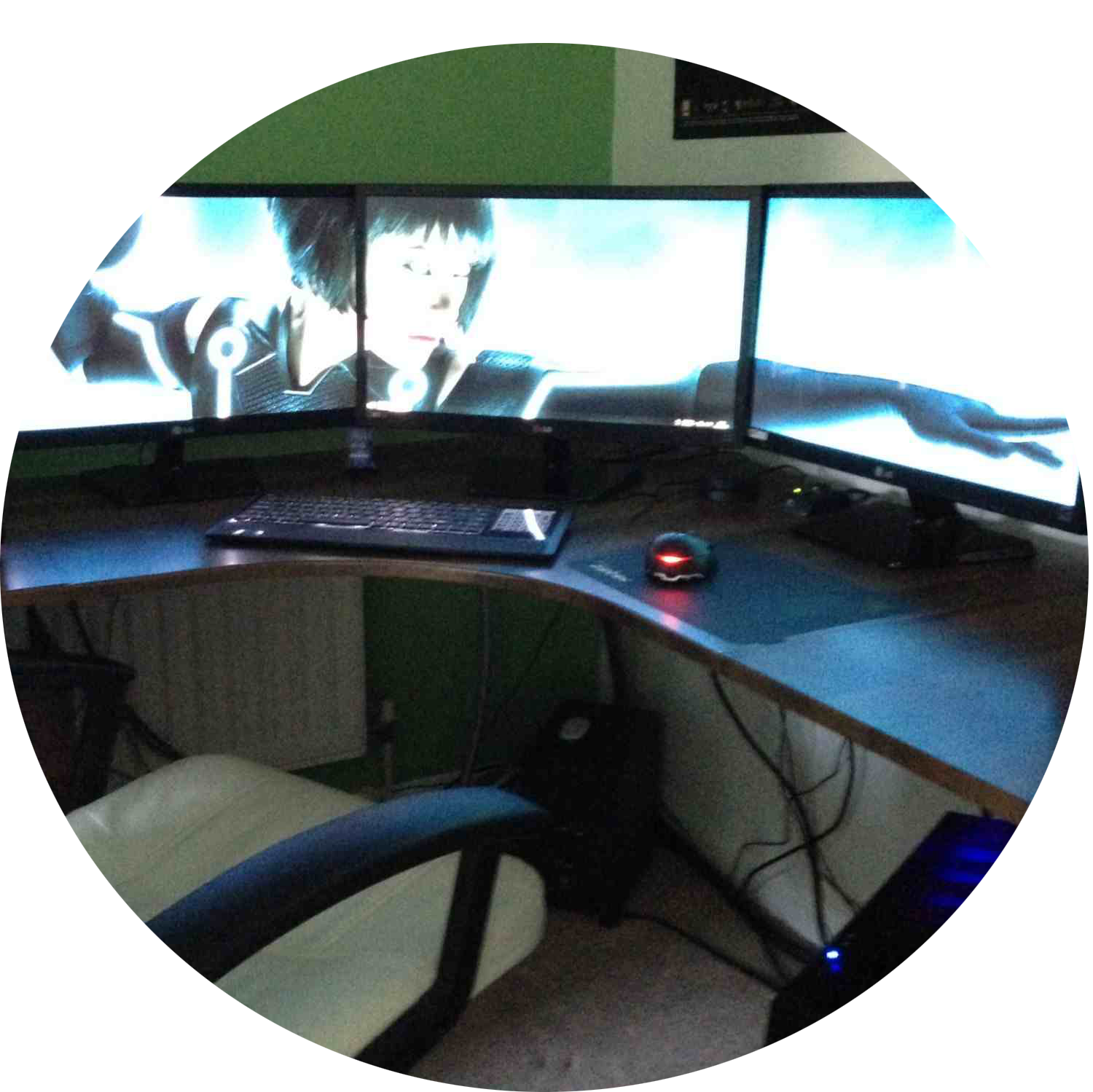In this weeks lesson we were tasked with creating an image by using multiple Photoshop tools like the Dodge and Burn tool and layer blends to create a surreal scene from different images in the Theme of “Water the source of life”.
I began by searching for suitable images as this is usually the part that takes the longest seeing as you need to find several different images that can (easily) be blended together to create a new realistic scenario/scene.
Only some of the images are shown below although I have included those that have ended up in my final piece.
After contemplating my subject for a little while I decided to opt for depicting drought and climate change as my subject and quickly an idea formed in my head to create an existing sea-front whilst replacing the water with a desert and a tag-line along the headings of “Only you can stop climate change” or similar.
I started with my main beach-front image and I added the desert image as a secondary layer; I rotated the image into place and changed the hue and color to match the existing sand.
After this I merged the two layers together by used of the “patch” tool to carefully work away any rough edges to make it seem as smooth and seamless as possible.
I experimented with adding dust clouds or similar to the scene but I didn’t end up with satisfactory results so I chose to leave the image as per sample below.