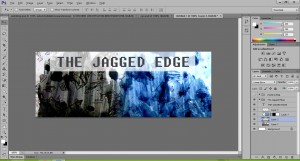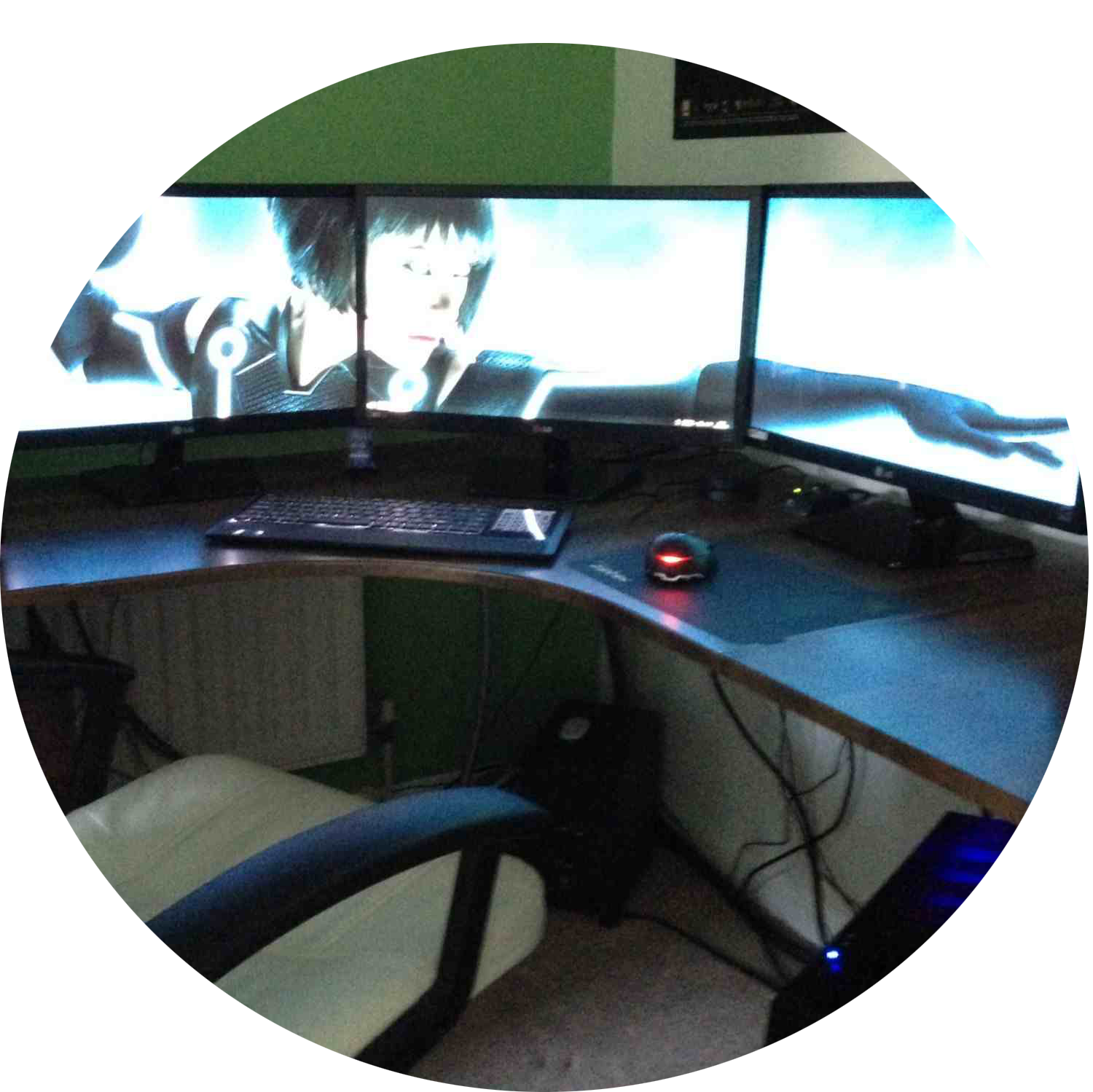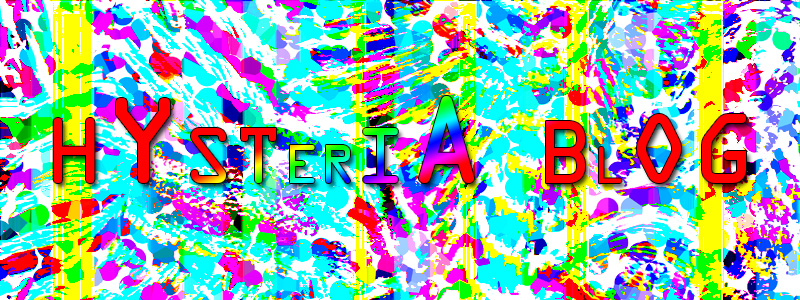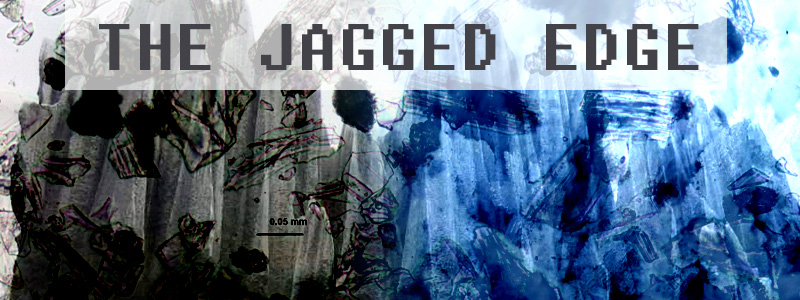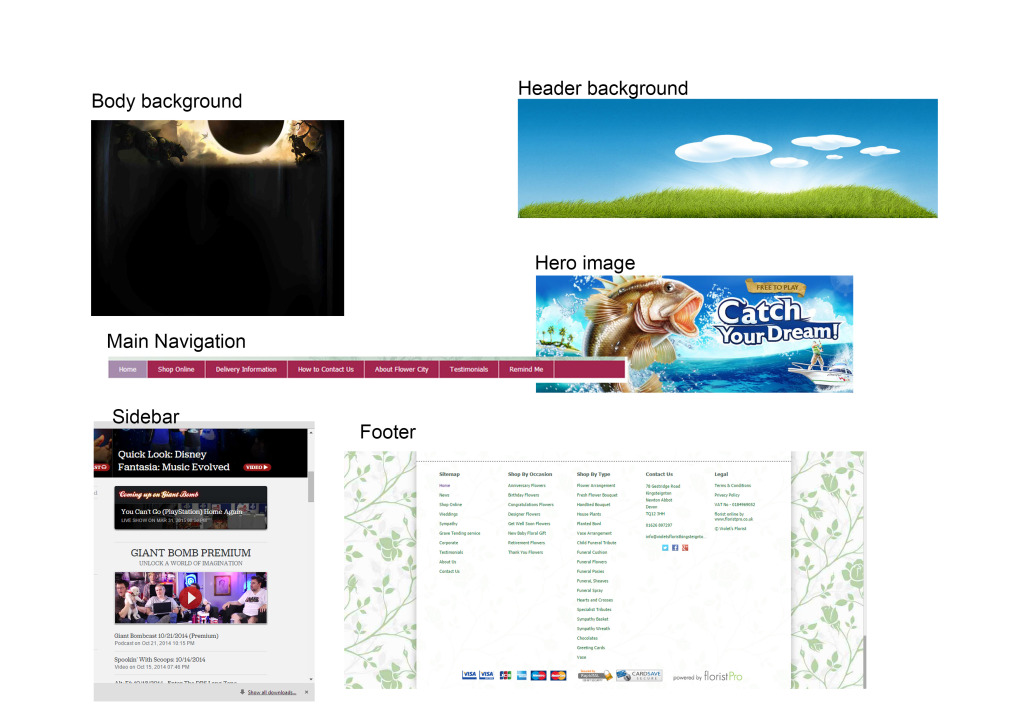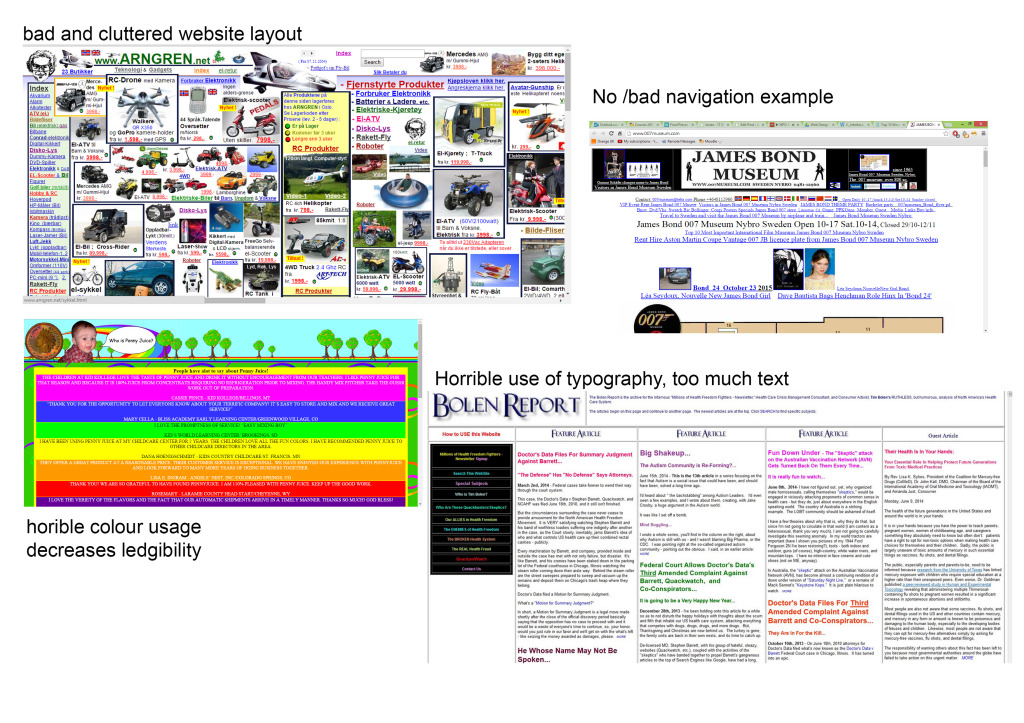We were tasked with creating two headers using images blended together to create textures.
The two I chose were “Hysteria Blog” and “The Jagged Edge”
For the first header I chose as many erratic and out of control images as possible to merge them together in one hysterical image. My result can be viewed below
The second header was made using images for search terms such as “sharp rocks” and “glass shards” which resulted in the image below after being blended, I chose a suitable font which has edges to finalize the header.
To see screenshots of these headers in development in Photoshop, please click on one of the images below