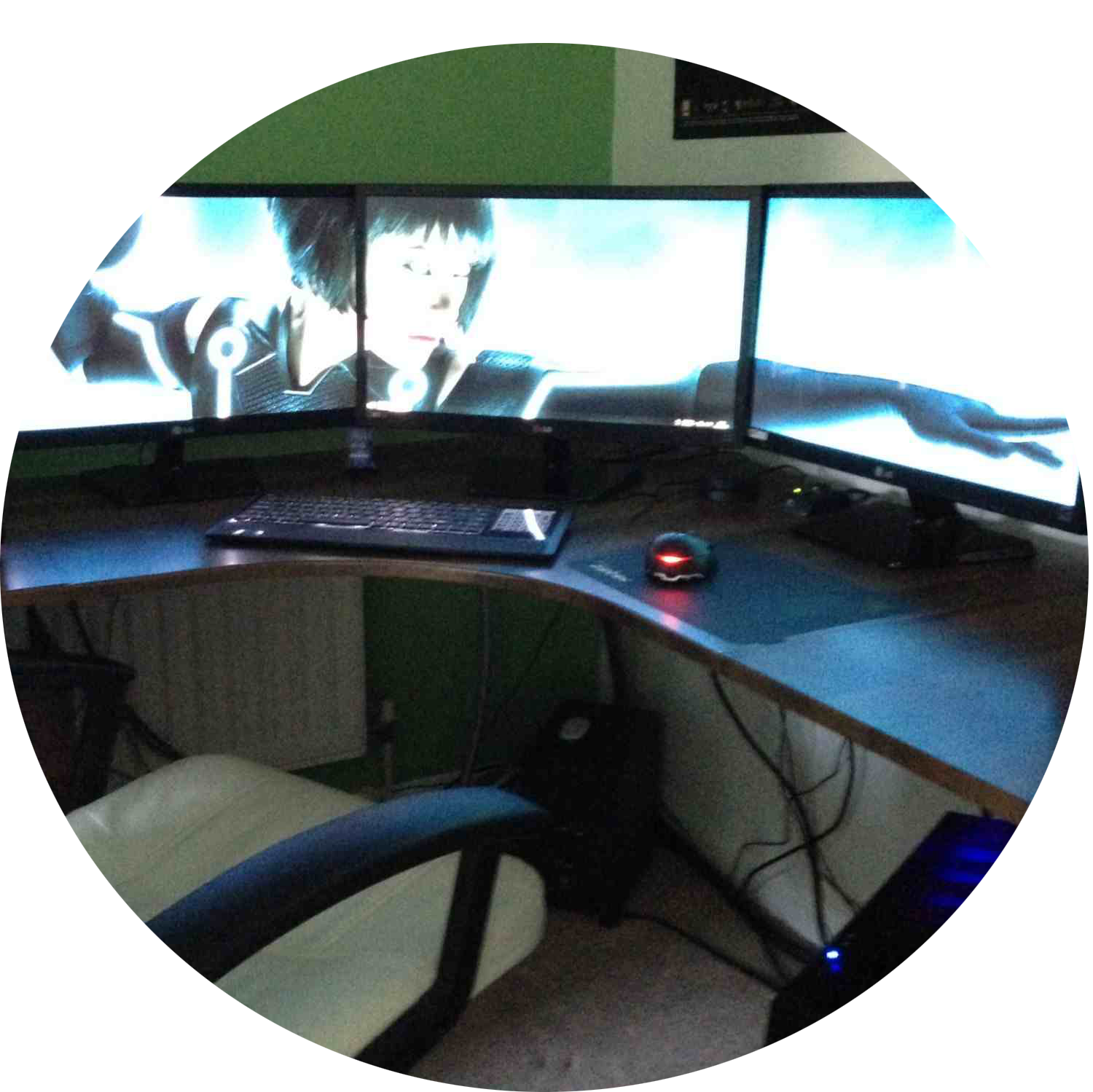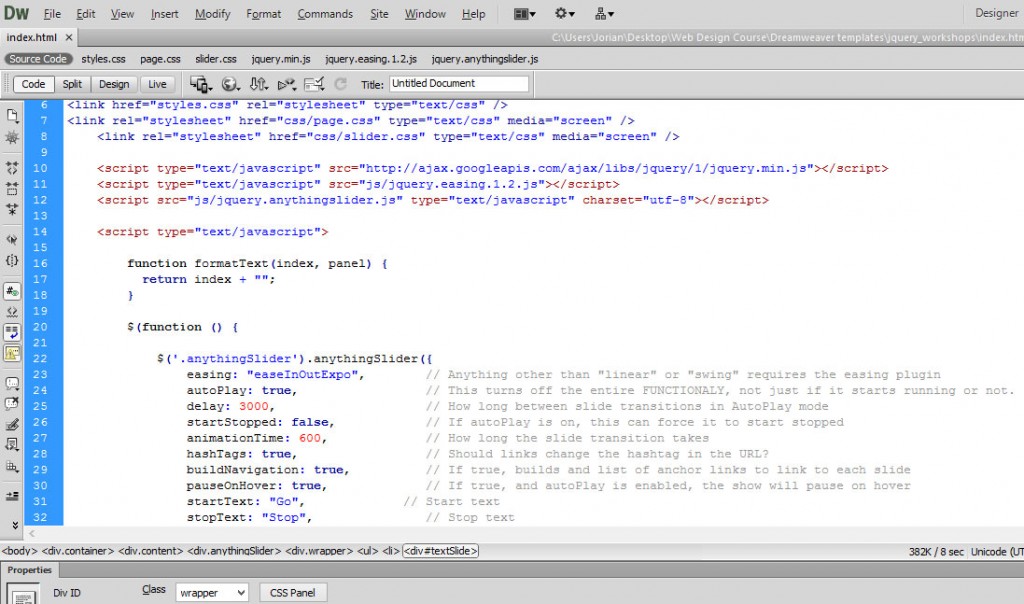My final design for this project can be viewed below and the live website can be found using the link provided.
 Link: http://www.vitalcraft.co.uk
Link: http://www.vitalcraft.co.uk
Why Vitalcraft?
I decided on creating a community website for a Minecraft server that I own called Vitalcraft and host myself as this would be a great way to get a working and hopefully well built website for my server.
How was it done?
After researching for the best way to integrate Minecraft into your website and how to build a website tailored for Minecraft I came across a website system software called “Nameless MC” which seemed to provide exactly the kind of integration and features I was looking to have and it is built using bootstrap which was a massive bonus due to the inherent responsive style.
The software itself was built in php using bootstrap and it came with a variety of themes pre-configured.
I (of course) opted to build a tailored theme myself instead using CSS and code edits to accomplish my desired look and functionality.
I decided I wanted it to be a visual styled website after researching various examples and seeing which elements I liked. I wanted to add a large background image from the start which meant that the design would need to be placed within a container.
After experimenting with a lot of different implementations I created the style and logo (not including a lot of tweaks) that can be seen on the live site and the screenshot above.
The logo itself was created using Photoshop and features a cutout of the main character for the server to the left.
The websites CMS included a forum which I activated and populated with posts/categories and Social media integration was added by embedding the Twitter feed onto the homepage.
Final thoughts / reflection
Overall I am quite happy with how it turned out in the end, although, due to my perfectionists ways I feel like I will never finish tweaking the website until the unfortunate day that Vitalcraft ceases to exists.
Thanks for taking the time to read this post, please feel free to leave a comment below.